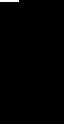![]()
as seen on phillyBurbs.com
Network
Wi-Fi-ght it? The future is here.
"I'm mad as hell and I'm not going to take it anymore!"
- Peter Finch as Howard Beale, "Network" 1976
I always said, the day I could bring the Internet with me into the bathroom would probably be the last day I ever bought a newspaper.
Well folks, that day has finally arrived in the throne room of the Palace of Ralis.
And it only took the entire weekend.
The commercials make it look so easy. Just plug in the router, slap a card into a laptop and presto, you can Web surf at high speed anywhere in your house or even on your nearby lawn.
You spend a little less than $100 in a store, take the boxes home, unpack everything and then ... reality sets in.
What the heck is the difference between Wireless 'B' and Wireless 'G'? Is my home network being brought to me by Sesame Street? If so, Big Bird and Ernie better get here pretty damn quick to help me.
This is the kind of stuff my company - and probably yours too - actually pays people to figure out.
Fearing that would happen, I did a little homework before I bought.
I wanted a way to move files among my three home computers and to share the cable modem hooked up to the newest of my machines.
Wireless-G is the new standard in home networking. It zips along at a blinding 54 Mbps. But all that speed comes with a cost. While 'G' is backward compatible with most pre-existing 'B' equipment, it doesn't work in all operating systems (Win 95 and some 98 users are out of luck).
The Information Superhighway is littered with buyer's remorse. Thousands of testimonials are posted on the Web from people who bought 'G' routers, etc., only to find that their computers can't talk to the new equipment.
So I opted to go with the older, less speedy 'B' standard (11 Mbps), even though surprisingly it's not much less expensive than the newer standard. To make sure I didn't run into other compatibility problems, I bought all of the equipment from the same manufacturer (Linksys).
I know this was an unreasonable fear. This stuff is all supposed to talk to each other no matter who makes it and I could have easily saved a few bucks by buying the network adapters separately. But I didn't want to take any chances.
Hooking the router up to my cable modem and main computer was a cinch. Even running the miserable Windows ME (Don't get me started!), the half-page of instructions proved no problem and neither did a Web page of specifications needed to run the router properly.
Next came the real test. Across the apartment, I put the installation disk for the USB adapter into my old Win 98 machine and nearly immediately ran into a "Please insert Windows 98 disc" message. A half hour of searching later, I find the box for the old operating system and put the CD in.
That's when the fun began. First, the machine couldn't find the drivers it needed. I manually browsed nearly every sector of the disc before the installation could proceed.
Another hour and three re-boots later, I can finally insert the USB cable. So much for plug and play.
Then, Whamo!
It wasn't the blue screen of death, but the machine could not find the drivers again. Back in goes the Windows 98 disc.
A little fiddling and the machine finally recognizes my new hardware. I set the parameters the same as the router. Double-click on Internet Explorer and ta-da, I'm Web surfing.
Getting access to the other computer, proved to be a problem. I could see the ME machine in my network places and could almost touch it. But each time I clicked on it, the 98 computer would hang for about a minute, before saying it couldn't reach it.
That brought the first of two calls to Linksys' 24-hour help line. The guys on the other line are friendly enough. But instead of explaining why I needed to install two more protocols (IPX/SPX and NETBEUI) to each machine, they simply pointed me to a Web site I already visited (homenethelp.com).
A little tweaking here, some fiddling inside Protocol option boxes there, two miles of carpet pacing between the machines and several re-boots later, it finally worked. I could actually see and use the files on one computer from the other.
I ran into similar problems when I put the PCMCIA card into my laptop Sunday afternoon. But at least I had somewhat of a clue on how to address them without calling the help desk.
By dusk, I was sitting beneath a tree in my front yard, surfing the net, listening to music I have stored on one machine and watching video from the other.
Ain't life grand.
Dave Ralis' Pave The Grass column appears on Mondays. You can send him an e-mail at or call him at 215-269-5051. To read his previous columns, click here.